Photoshop tricks (Helo Frirnds.. If you have any questions from Photoshop send me messages.)
Search This Blog
Monday, 27 April 2015
Sunday, 5 April 2015
14. REFLECTION GLASS EFFECT in photoshop
REFLECTION GLASS EFFECT
1.
Open an image in Photoshop.
2.
Select rectangle tool and drag the half image.
The copy & paste.
3.
Go to edit menu → Free transform → Right click
on the image → Flip Horizontal.
Now your image flip to horizontal
4.
Adjust copy bird position.
5.
Go to filter menu → Distort → Glass.
Now open a glass box.
Distortion → 5
Smoothness → 15
Texture → Blocks
Scaling → 50%
Then press OK button
6.
Select copy bird layer → Fill-25%
Saturday, 4 April 2015
13. CLIPPING MASK in photoshop
CLIPPING MASK
1.
Open a image in the Photoshop.
2.
Go to layer menu and click duplicate layer →
Press OK button →
Ready to your image copy layer.
3.
Select image layer and click create new fill or
adjustment layer → Solid color → Pick white color → OK.
4.
Go to rectangle tool and make a rectangle on the
image.
5.
Select image copy layer → Right click on the
image copy layer → create clipping mask.
You can see create a Shape 1 layer.
6.
Select shape 1 layer → Go to layer menu → Layer
style → Blending option → Apply Drop shadow and stroke effect.
7.
Select image copy layer and shape 1 layer → Go
to layer menu → Choose group layers .
You can see your selected layer grouped.
8.
Again select the group 1 layer →Go to layer menu
→ Duplicate group.
9.
Again repeat process no. 8 .
10.
Select shape 1 in every groups image and drag
the position.
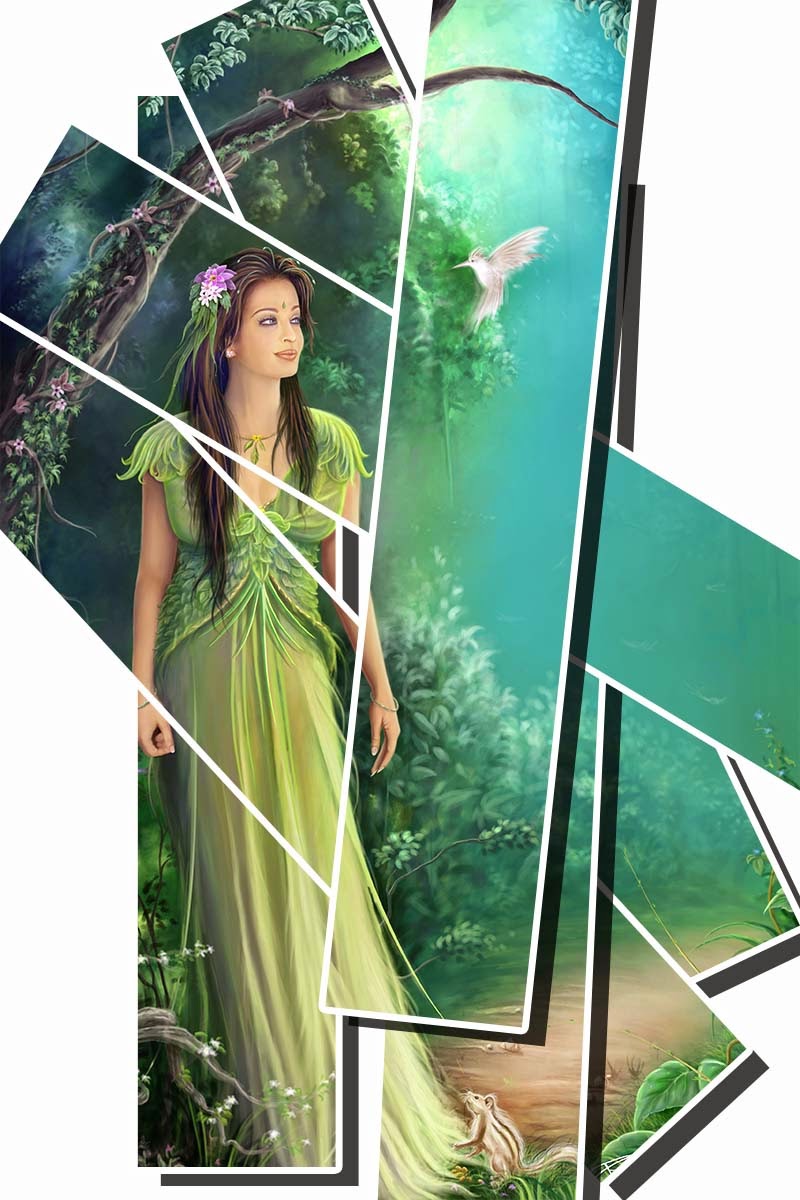
Wednesday, 1 April 2015
Subscribe to:
Comments (Atom)





































